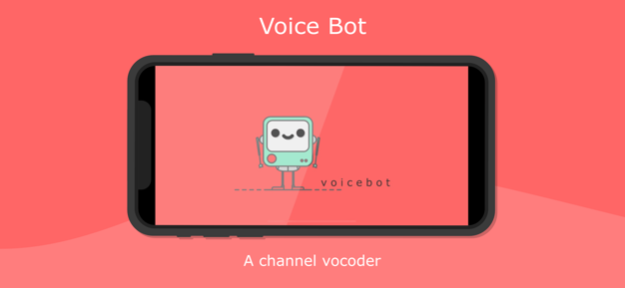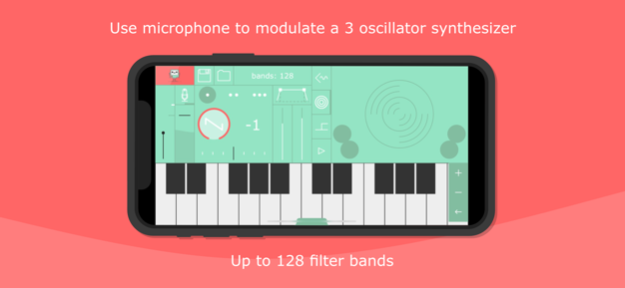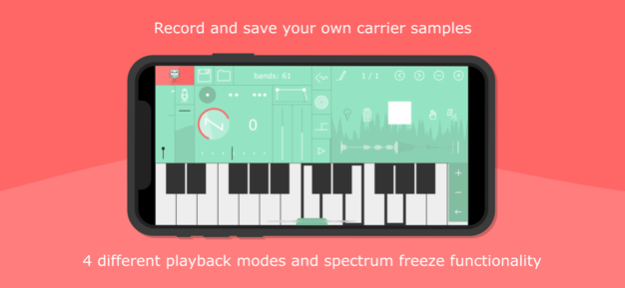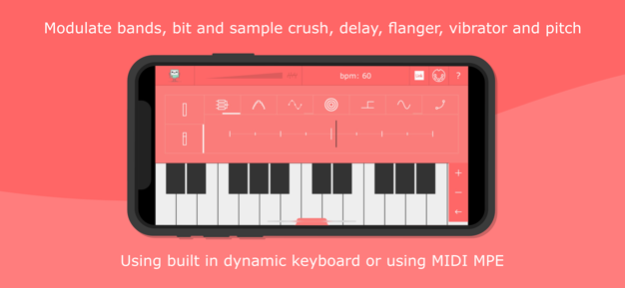voice bot 3.0.6
Continue to app
Paid Version
Publisher Description
Voice bot is a real time channel vocoder. A vocoder takes the spectral information of one sound also known as a modulator and uses it to shape another sound called a carrier. The resulting sound is a bit like a singing robot. Use the microphone to play live or record your own loops for playback, with a few different trigger modes using the keyboard. Further process the sound with a bit and sample crusher, delay and flanger. Play with the built in 25 key dynamic keyboard or using core MIDI with options for MPE. Run voice bot stand alone on iPad and iPhone or as a AUv3 plugin in your favourite host. Connections to other apps are also available through Audiobus and Inter Appp Audio.
+++ Microphone input
+++ Vocoder with up 128 filter bands
+++ Polyphonic carrier source or Mono with glide settings
+++ Built in 3 Oscillator carrier source, with saw, square and noise shapes
+++ Record or import carrier sample loops
+++ Freeze spectrum
+++ Bit and sample rate crusher
+++ Pitch tracking using Yin algorithm
+++ 4 tap stereo delay
+++ flanger
+++ Multiple sample loop trigger modes
+++ 25 key dynamic keyboard
+++ Core Midi, Bluetooth Midi, Inter App Audio Midi and AUv3 MIDI
+++ Midi CC available for all audio parameters
+++ Limited MPE Midi support
+++ Modulateble parameters: bands, bit crush, sample crush, delay feedback, flanger mix, vibrator and pitch bend
Jun 20, 2023
Version 3.0.6
+++ Fixing stability issues in Logic.
About voice bot
voice bot is a paid app for iOS published in the Audio File Players list of apps, part of Audio & Multimedia.
The company that develops voice bot is Erik Sigth. The latest version released by its developer is 3.0.6.
To install voice bot on your iOS device, just click the green Continue To App button above to start the installation process. The app is listed on our website since 2023-06-20 and was downloaded 14 times. We have already checked if the download link is safe, however for your own protection we recommend that you scan the downloaded app with your antivirus. Your antivirus may detect the voice bot as malware if the download link is broken.
How to install voice bot on your iOS device:
- Click on the Continue To App button on our website. This will redirect you to the App Store.
- Once the voice bot is shown in the iTunes listing of your iOS device, you can start its download and installation. Tap on the GET button to the right of the app to start downloading it.
- If you are not logged-in the iOS appstore app, you'll be prompted for your your Apple ID and/or password.
- After voice bot is downloaded, you'll see an INSTALL button to the right. Tap on it to start the actual installation of the iOS app.
- Once installation is finished you can tap on the OPEN button to start it. Its icon will also be added to your device home screen.